This is an infographic with a step by step guide on how to set up a shopify store.
For those who do not know, Shopify is a subscription software service where you create a website and use that to sell whatever products you want. It is very easy to set up a Shopify store.
Let’s get started.
Sign Up With Shopify
Go to Shopify.com and sign up immediately. You can start a free trial with Shopify, then create your own unique Shopify store name.
After that, it will ask you other important details, including your name, country, contact number, and address. It will also ask you if you got any products, and what you aim to sell.
Setting Up An Online Store
After you have completed the signing in process, you will be taken directly toward your store’s administration screen. There, you can begin the process of customizing your store.
You can begin by having your own official Shopify store layout. Like WordPress, Shopify has a long list of themes that can fit in whatever you want. You can also make your own modifications to the themes, and if you’re experienced with web design then you can make complete changes to a theme using HTML and CSS. More importantly, Shopify has what they call “Shopify Experts”, who you can hire to fully customize your site.
Customize Your Theme
Go to themes.shopify.com and find tens of themes to choose from, including a good number of free ones. After that, when you click on the theme, you can preview it by pressing the view demo.
After customizing it, and looking at what you need to do, you can click publish as my shop’s theme and the theme will be installed.
Final Steps
Furthermore, after setting up a theme, it’s important to add products by clicking the add a product button. You will need to set up a collection (a group of products) specifically for your customers. For instance, customers might want to see clothes specifically for a specific gender, age group, etc.
You will also need to set up a payment gateway so that your payment goes through. Lastly, you need to set up how your shipping is going to work.
Set Up A Domain Name
You have two options.
Firstly, you can choose to buy a domain from Shopify and it will be automatically connected to your store. This saves you time, and if you have no knowledge about domains, and hosting a site, that’s fine.
The second option is purchasing a domain from a third-party company like GoDaddy, etc. You can also set it up from GoDaddy to Shopify. It will take longer, but ultimately, you will still have your domain set up.
And congratulations, you have a Shopify Store.
Lastly, for more information, don’t forget to contact us and check us out.
Sources:


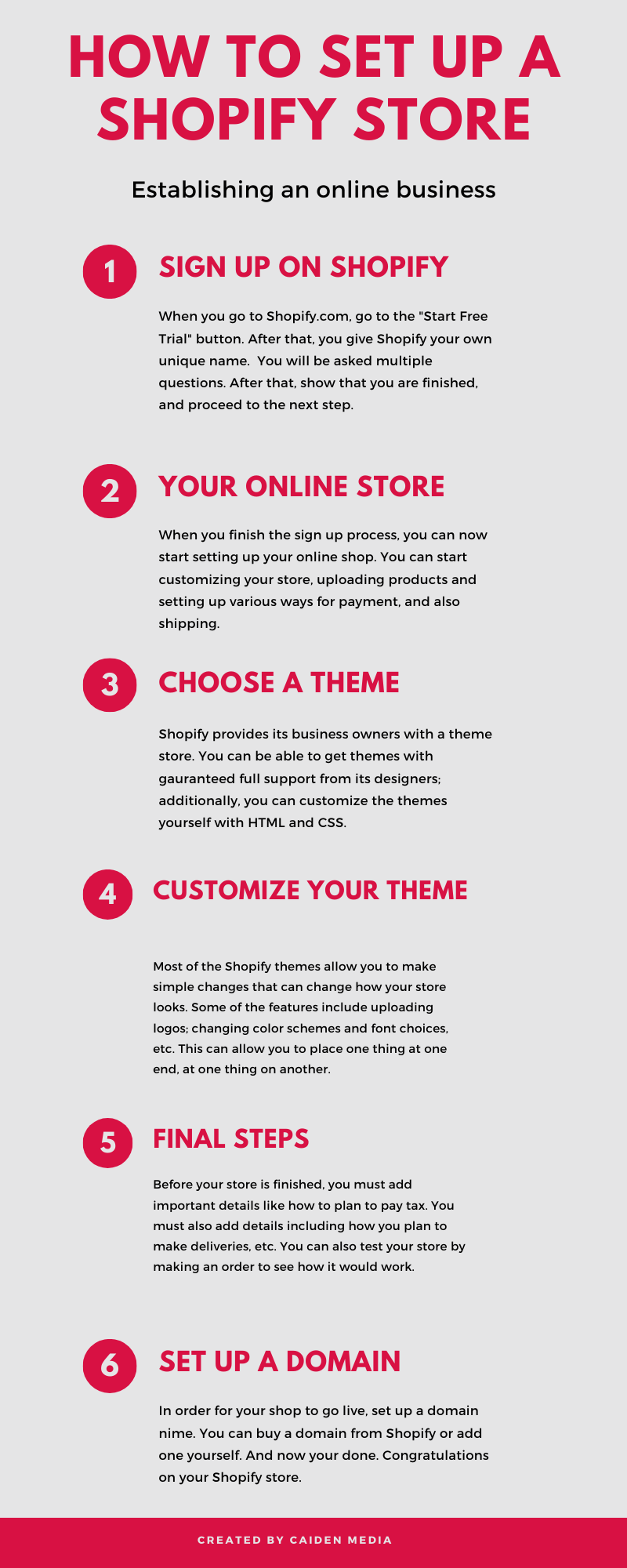





This Post Has 2 Comments
I just like the valuable info you supply to your articles. I will bookmark your blog and take a look at again right here frequently. I’m rather sure I will be told plenty of new stuff proper here! Best of luck for the next!
I’ve been browsing online more than 3 hours today, but I by no means discovered any attention-grabbing article like yours. It’s pretty value sufficient for me. Personally, if all web owners and bloggers made good content as you did, the internet can be much more helpful than ever before.
Comments are closed.